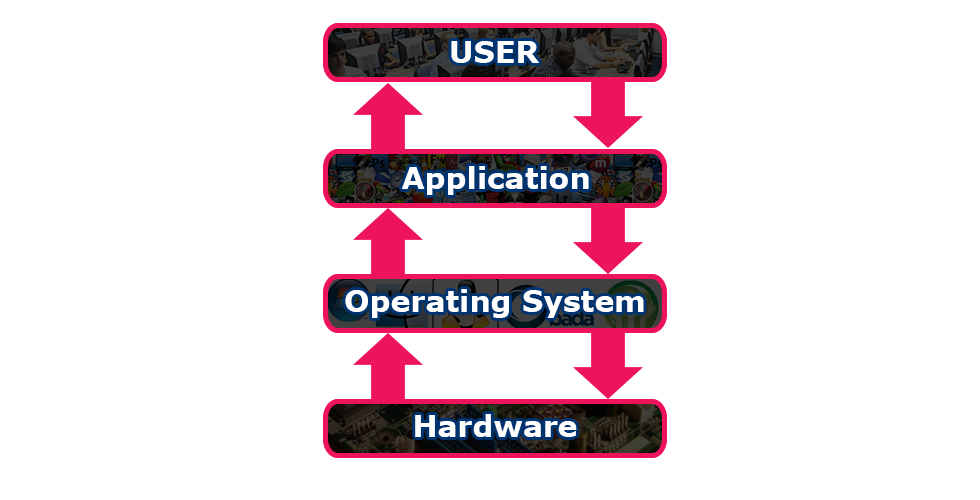Introduction to Computer Systems
What is a Computer?
The computer is an electronic device which operates under the control of instructions stored in its memory. A computer can take data from the user through input devices (Input), process the user given data (Processing), produces the result to the user through output devices (Output)and stores data (Information) for future use. A Computer can be defined as follows...
The Computer is an electronic device which operates under the control of instructions stored in its memory and it takes the data from the user, a process that data gives the result and stores the result for future use.
What does a computer consist of?
Every computer mainly consists of three things and those are...
- Hardware
- Software
- User
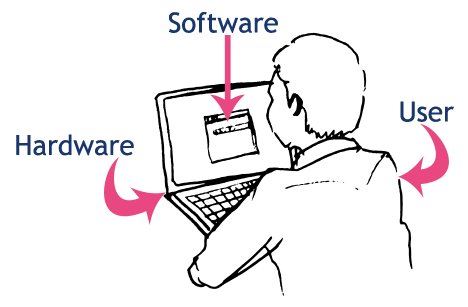
Here the user interacts with the software, and the software makes the computer hardware parts to work for the user.
What is Computer Hardware?
All physical components of the computer are called as computer hardware. A user can see, touch and feel every hardware of the computer. All hardware components perform any task based on the instructions given by the computer software.
The computer hardware is the physical part of a computer.
The computer hardware components are as follows...
- Input Devices - These are the parts through which a user can give the data to the computer.
- Output Devices - These are the physical components of a computer through which the computer gives the result to the user.
- Storage Devices - These are the physical components of a computer in which the data can be stored.
- Devices Drives - Using drives, user can read and write data on to the storage devices like CD, floppy, etc.,
- Cables - Various cables (Wires) are used to make connections in a computer
- Other Devices - Other than the above hardware components, a computer also contains components like Motherboard, CPU (Processor), SMPS, Fans, etc.,
Input Devices
Computer input devices are the physical components of the computer which are used to give the data given by the user to the computer. Using input devices the user can give the data to the computer.
Example

Output Devices
Computer output devices are the physical components of the computer which are used to give the computer result to the User. Using output devices, the user can see the computer-generated result.
Example

Storage Devices
Computer storage devices are the physical components of the computer which are used to store data internally or externally.
Example
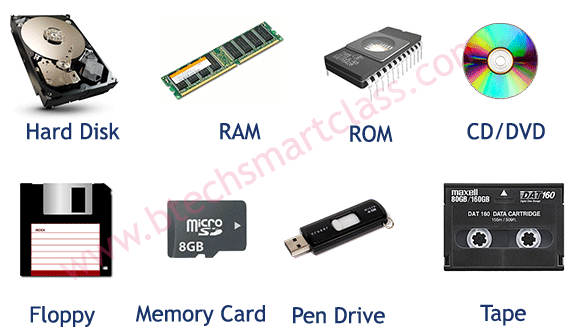
Device Drives
Computer Device drives are the physical components of the computer which are used to read and write data on the storage devices.
Example

Computer Cables
In a Computer, various cables are used to make connections among the various hardware components of the computer.
Example

Other Devices
Other devices of the computer are shown below...
CPU (Processor)
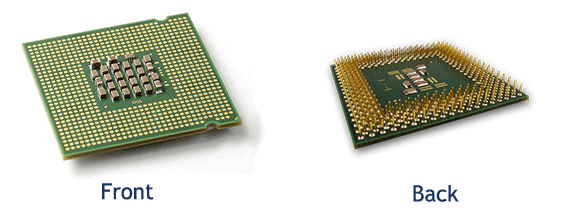
SMPS
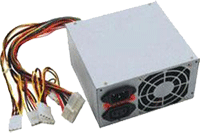
CPU Fan (Heat Sink)

Motherboard
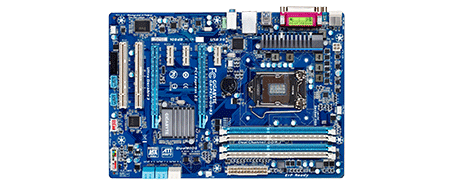
How does Computer work?
When a user wants to communicate with the computer, the user interacts with an application. The application interacts with the operating system, and the operating system makes hardware components to work according to the user given instructions. The hardware components send the result back to the operating system, then the operating system forwards the same to the application and the application shows the result to the user.
By using input devices, the user interacts with the application and the application uses output devices to show the result. All input and output devices work according to the instructions given by the operating system.
The working process of a computer is shown in the following figure.